Last Updated:


As you roam Tamriel, you'll be called upon to defend yourself and others from attack. Sometimes, you might even be the aggressor! You can find basic information on combat in The Elder Scrolls Online below.
Weapon Attacks

On PC/Mac you can use the left mouse button to perform attacks with your equipped weapon. If playing on consoles, you can use " RT" if on Xbox One or "R2" if on PlayStation®4.
There are two types of basic attacks:
- Light Attacks, performed by pressing the attack button, do a modest amount of damage
- Heavy Attacks, performed by holding the attack button, do a large amount of damage
In addition to doing more damage, using a Heavy Attack also regenerates resources based on the weapon used. A staff regenerates Magicka and all other weapons regenerate Stamina.
Combat in The Elder Scrolls Online is resourced based (most abilities cost either Magicka or Stamina), so be sure to use Heavy Attacks to increase your resource pool when needed!
Active Abilities

Your Active Abilities are associated with your Skill Lines and vary in their effects. To make an Ability available for use, you add it to your Action Bar from your Skills menu. Some abilities damage, heal, shield or even control the enemy. In ESO, abilities have no cooldown (although some do have a casting time), meaning you can generally use them as often and as quickly as you'd like, but beware, they do cost resources to use (either Stamina or Magicka). Ultimate abilities are special abilities that cost Ultimate to cast.
On PC/Mac, the number keys 1 through 5 allow you to use slotted abilities, and Ultimate abilities are executed by pressing the “R" key.
On Xbox One, the face buttons ( X, Y, B, LB, RB) allow you to use slotted abilities, and Ultimate abilities are executed by pressing "LB + RB".
On PlayStation®4, the face buttons (square button, triangle button, circle button, L1, R1) allow you to use slotted abilities, and Ultimate abilities are executed by pressing "L1 + R1".
Every ability has an activation cost, generally in Magicka or Stamina. If you have enough resources, you can press the corresponding button to execute that ability.
When you use your Ultimate, you'll notice that its icon becomes darker. Ultimate abilities use a special resource called Ultimate that can be gained by making use of Light Attacks, Heavy Attacks, Blocking, Dodging, or healing another player.
Some abilities can be toggled on and off by pressing their related button. Ability tooltips within the Skills Menu will help you to recognize toggled abilities.
Blocking

In order to reduce incoming damage, you are able to block attacks.
On PC/ Mac, hold the right mouse button to block. For console players, you need to hold " LT" if on Xbox One, or "L2" if on PlayStation®4. Any weapon can block, but shields are the best-suited for it.
Note: Blocking an attack consumes stamina.
In addition, if you block an enemy's strong attack (indicated by a glowing gold effect around the enemy), you'll knock the enemy off-balance and open them up for a devastating counterattack. To counterattack, use your Heavy Attack on an off-balance enemy.
Interrupting Enemies

When you see a red effect around an enemy's head, the attack they are using (or are about to use) can be interrupted. Interrupting an enemy can leave them open for a Heavy Attack counter, knocking them down.
To interrupt the attack on PC/Mac, approach the enemy and hold the right mouse button and then tap the left mouse button. On consoles, hold " LT", then tap "RT" if on Xbox One, or hold "L2", then tap "R2" if on PlayStation®4.
Note: Interrupting an attack consumes Stamina.
Stealth

To move freely undetected by the enemy or launch a surprise attack, you are able to enter stealth mode.
To enter stealth mode on PC/Mac, press the “ Ctrl". On consoles, press down on "RS" if on Xbox One or "R3" if on PlayStation®4. This decreases the chance that enemies will detect you, and some abilities can only be used while in stealth. In addition to this, when attacking an enemy from behind while in stealth mode, you will stun the target and do bonus damage to monsters.
While moving around in this mode, your targeting reticule becomes an eye. If the eye begins to open, you're in danger of being detected and may need to move. If it opens all the way, you've been spotted!
Note: As you move in stealth, you consume Stamina.
Dodging and Escaping
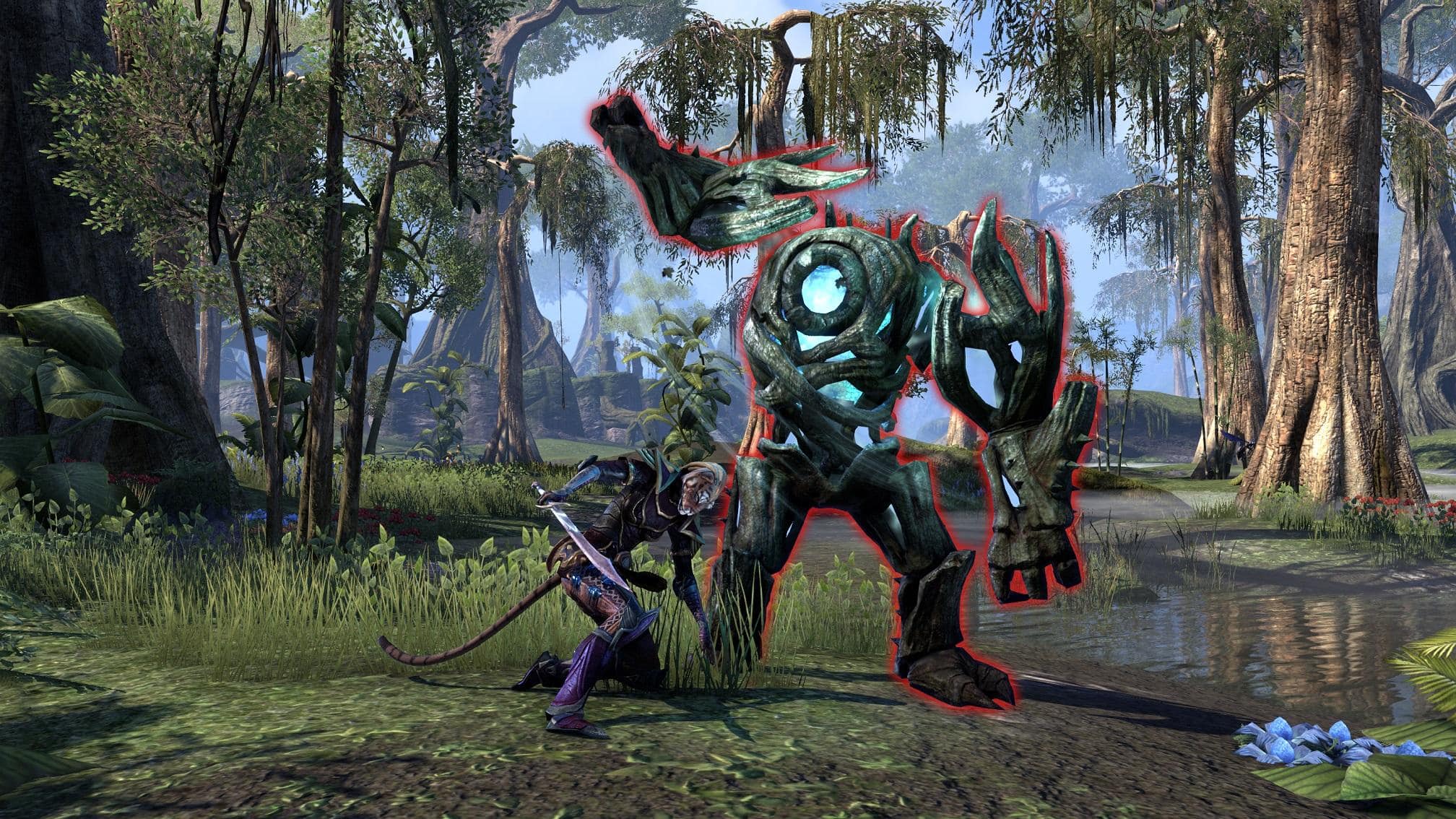
You are also able to dodge incoming attacks and escape from being held or controlled.
To dodge enemy attacks or break free from being rooted in place, double-tap the movement keys in the direction you'd like to dodge on PC/Mac. On consoles, press " LT + A" if on Xbox One, or "L2 + X" if on PlayStation®4.
Note: Dodging costs Stamina.
If an enemy stuns you, you can break this effect and escape on PC/Mac, press and hold the right mouse button, then press the left mouse button. On consoles, press and hold " RT", then press "LT" if on Xbox One. On PlayStation®4, press and hold "R2", then press "L2". Like dodging, this action also costs stamina.
Synergies

When you engage in combat with a group of allies, you may discover combat synergies with some abilities that trigger secondary effects.
To activate a synergy when prompted, press “ X" if on PC/Mac, "Y + B" if on Xbox One, or "Triangle + Circle" if on PlayStation®4.
Looting
When you defeat enemies, they often leave behind loot. To collect the loot from nearby defeated enemies, approach the corpses and press “ E" if on PC/Mac, "A" if on Xbox One, or "X" if on PlayStation®4.
You will automatically collect loot from several corpses—no need to interact with each one. You can turn Auto Loot on and off from the Gameplay Settings menu.
Death

If your character's health is reduced to zero, your character will die and your equipped items will suffer durability loss. If you have a full Soul Gem in your inventory, you have the option to revive at the location where you fell. Otherwise, you can return to the nearest Wayshrine. Note that you do not take durability loss if you die in PvP.
To fill Soul Gems, you'll need Soul Trap (an ability gained through the Soul Magic skill line) and an empty gem in your inventory. You can also loot filled Soul Gems off of most bosses you defeat.
If you come across a dead player character, you can also use a filled Soul Gem to revive them.
Don't forget that if you ever have additional gameplay questions, you should navigate to the in-game Help menu for more information on the game's features and mechanics. In addition, you can visit the
Players Helping Players section in the official ESO forums to talk to the ESO community or check out any of the player-made guides right here.









